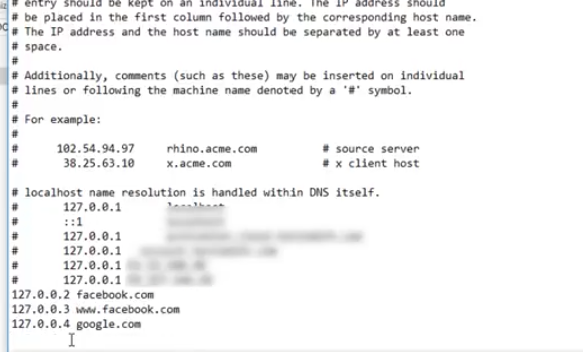IMPORTANT COMPUTER TRICKS
Now a days so difficult to do anything without having at least knowledge of how computers work. Everyone in worldwide uses some work from of computer. Because computer help you work fast. And computer can answer almost any question. every person connected computer through internet. and also computer can tech you almost anything. Every people visiting you tube and other sites on the internet to learn more about a subjects. Computer resolve your problems and question very faster. Computer also save your money and time. peoples will needing know some this type of computer tricks. because learn these computer tricks and impress your friend and collages.
1)HOW TO CHANGE YOUR LOGIN PASSWORD-
every people know that how to change your login password but I will share you new some alternative method and trick.
Now you can change any window pc password. first go to CMD commend and right click -Run as Administrator -then open commend prompt -type net user (E.g.- net user (old password) Amit (new password) abc1234.) and press ENTER commend then show you message .the commend completed successfully means your login password change.
2)HOW TO BLOCK WEBSITES ON YOUR PC -
you can easily block any site on your pc just follow the below steps to proceed. this method is very simple not required any download application and install any software.
follow steps- open windows explorer and -open RUN file
then type -%windir%\system32\drivers\etc
Then open with HOST file and right click then open with in NOTEPAD afer open file then click ok.
open with hosting file in notepad -
Enter the curser end of line and type in 127.0.0.2 and you want block facebook.com
then click next row and type 127.0.0.2 facebook.com and next line type of address of a website you want to block 127.0.0.3 www.facebook.com. and continue to add website you wish to block.
3)HOW TO OPEN TASK MANGER-
Every user know how to open task manager but I will say you trick a how to open task manager. User can use. ctrl+shift+Esc press a Shortcut key. This trick help your saving time.
 4)ENCRYPTING FILE SYSTEM-
4)ENCRYPTING FILE SYSTEM-
To protect confidential data from attackers with physical access to the computer. Encrypting file system is actually transparent public key. encryption that operates with NTFS permission to allow or deny user access to files and folder. Encrypting file and folder only access your computer.
Follow steps-1)EFS process is easy process .select check box in file and folder to turn on encryption
2)clearing the check box then encrypting features is remove.
5)HOW TO KNOW WIFI PASSWORD-
how to find Wi-Fi password in your computer when you forgot it. you can look up the Wi-Fi password on any windows computer.
Follow Steps-go to commend prompt and type-netsh wlan show profile wifi(router name) key=clear
THEN SHOW PASSWORD-KEY CONTENT-XYZ124
6)HOW TO KNOW DNS AND IP ADDRESS-
how to find out domain name service and physical IP address. that's so easy to find out.
Go to CMD- and type ipconfig/all .
7)HIDE FILE AND FOLDER-
Every file and folder easy to hide. Not required any software .If you want hide your folder and files then follow this steps-
Go to your file-and Right click-go to properties -select check hidden option- and click apply-
if you want visible your file and folder- select VIEW option- and click on Hidden items.
8)HOW TO HIDE HARDDISK PARTITION-
If you want hide your drive partition first identify drive letter partition you want to hide. Later you may need to unhide partition. follow steps-
first-you need to open RUN -then type - gpedit.msc -then enter click ok button
open local group policy-click administrative templets-
click windows component-click file explorer- select search option -hide these specified drives in my computer.then enable option -click you want hide ristrik drive only click -apply
9)HOW TO KNOW WEBSITE IP ADDRESS-
if you want find the IP address of any websites. every websites mention assigned IP address. many times service providers block your websites.that time you can use method using ping.
go to command prompt in windows - type ping facebook.com
10)HOW TO ACCESS BLOCK WEBSITE-
proxy server is any computer system as intermediate working client and server communicating parties.proxysite.com solve your website blocking problem GO TO PROXYSITE.COM and type you want open a website E.g.-facebook.com.